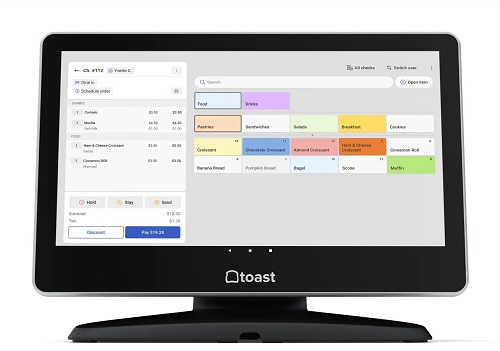Open-source Restaurant POS Systems: List and Benefits
The restaurant industry is evolving as far as technology goes. With the help of our team of experts, we will explore the world of open-source restaurant POS systems. We will provide a comprehensive list of top open-source POS systems that can be used in restaurants and discuss their numerous benefits to enhance efficiency and save costs.
Key Takeaways
- Open-source POS systems are freely available and can be customized to fit specific needs.
- Open-source POS systems offer greater flexibility and often have strong community support.
- There are several top open-source restaurant POS systems available today.
- When choosing an open-source POS system, key features include order management, inventory tracking, reporting capabilities, integrations with other systems, and ease of use.
- Implementing and maintaining an open-source POS system requires proper planning and execution.
Top open-source Restaurant POS Systems
When selecting an open-source restaurant POS system, several options are available in the market. We have compiled a list of some of the best systems currently in use, their features, user ratings, and deployment options. This information will help you make an informed decision when looking for the right POS system for your restaurant.
| POS System | Features | User Ratings | Deployment Options |
| Odoo POS | Offers multiple payment options, inventory management, order tracking, and reporting capabilities. | 4.5/5 | Cloud-based or on-premise deployment options are available. |
| Unicenta | It provides multi-language support, a customizable interface, inventory management, and comprehensive reporting functions. | 4/5 | On-premise deployment. |
| Floreant | It is user-friendly and includes functions like order management, inventory control, menu customization, and delivery management. | 4/5 | Both cloud-based and on-premise deployment options are available. |
| POSper | Provides features like multiple payment options, inventory control, order management, and reporting functionalities. | 4/5 | Both cloud-based and on-premise deployment options are available. |
| ChromisPOS | Offers features like menu management, inventory tracking, order management, and reporting functionalities. | 3.5/5 | On-premise deployment. |
Remember, when selecting a POS system for your restaurant, it’s essential to consider the specific needs of your establishment and ensure the system caters to those requirements. However, using any of the above systems is guaranteed to enhance operational efficiency and profitability in the long term.
What are Open-source POS Systems?
Open-source POS systems provide a flexible and customizable approach to managing restaurant operations. But what exactly are they?
At their core, open-source POS systems are freely available software, enabling anyone to modify, distribute, and enhance it. This means that users have far more control over the software than they would with traditional, proprietary POS systems.
That said, open-source POS systems function similarly to conventional POS systems, enabling businesses to manage transactions, inventory, and more. The main difference is the user’s ability to adapt the software to their specific needs, a feature not available in proprietary systems.
Benefits of Using Open-source POS Systems
Open-source POS systems provide a variety of advantages over proprietary systems. One significant benefit is the flexibility and customization options offered, enabling businesses to tailor the software to their unique requirements.
Further, open-source systems typically have strong community support, providing regular updates and bug fixes. This greatly enhances system performance and functionality.
Additionally, open-source POS systems are cost-effective as they don’t require licensing fees, saving businesses considerable money in the long run.
Therefore, open-source POS systems allow for enhanced customization options and save costs, benefiting businesses of all sizes.
Features to Consider in Open-source POS Systems
When choosing an open-source POS system for your restaurant, it’s crucial to consider the essential features for efficient operations. By understanding these features, you can ensure that you select a POS system that aligns with your specific requirements.
Order Management
One of the most critical features to consider in an open-source POS system is order management. The system should enable restaurant staff to take orders quickly and accurately, ensuring customer satisfaction. Some POS systems also allow customers to place orders using their smartphones and receive alerts when they are ready for pickup or delivery.
Inventory Tracking
Inventory management is another crucial feature that helps restaurant owners keep track of stock levels and avoid over- or under-ordering. An open-source POS system should allow users to monitor inventory levels in real-time and receive alerts when the stock reaches minimum levels.
Reporting Capabilities
A comprehensive open-source POS system should have robust reporting capabilities to enable restaurant owners to make informed decisions based on data. Some POS systems offer detailed reports on sales, inventory levels, employee performance, and customer data.
Integrations with Other Systems
Many open-source POS systems allow users to integrate with other systems, such as accounting software, online ordering platforms, and loyalty programs. By integrating the POS system with other software tools, restaurant owners can streamline operations and enhance customer experience.
Ease of Use
An open-source POS system should be easy for restaurant staff and customers. The system should have a user-friendly interface, clear navigation, and straightforward instructions, among other factors. A complex POS system may slow down operations and lead to customer frustration.
By considering these features in an open-source POS system, you can ensure that you choose a system that meets your restaurant’s unique needs, streamlines your operations, and boosts profitability.
Implementing an open-source POS System
Now that you have selected the ideal open-source POS system for your restaurant, the next step is to implement it smoothly. Proper implementation is vital in maximizing the benefits of your new POS system while minimizing disruptions to your restaurant’s everyday operations. This section will guide you through the implementation process with a step-by-step approach.
Step 1: System Installation
The first step is to install the open-source POS system successfully. It is essential to check the software’s installation requirements and ensure that your system meets those prerequisites. Follow the installation guide carefully or seek professional guidance to avoid any errors during the installation process that can impact your POS system’s functionality.
Step 2: Hardware Requirements
Hardware requirements for open-source POS systems are generally minimal compared to traditional systems. However, you will still need suitable hardware to run the software effectively. Ensure that your hardware meets the recommended standards for the selected POS system, such as processing power, memory capacity, and storage space.
Step 3: Staff Training
Staff training is crucial in the implementation process to ensure everyone is familiar with the new open-source POS system. Offer comprehensive training sessions to your staff to introduce them to the system’s features, functionalities, and how to use it effectively. This training will equip your staff with the necessary skills to handle the new system effortlessly.
Step 4: Data Migration
Data migration is necessary if you are migrating from an existing POS system. The data migration process involves transferring data from your old system to the new open-source POS system. Ensure that you back up your existing data before initiating migration. Follow the migration guide the open-source POS system vendor provided to avoid data loss, duplication, or corruption.
Step 5: Testing
Before going live with the new open-source POS system, test it thoroughly. Test transactions and operations to ensure everything is working correctly. Identify any issues, bugs, or errors affecting your system’s functionality, and address them before going live.
Following these implementation steps, you can ensure a smooth transition to an open-source POS system for your restaurant.
Best Practices for Open-source POS System Maintenance
Regular maintenance is vital to ensuring the smooth operation of your open-source restaurant POS system. Implementing the following best practices will help you avoid downtime and potential loss of data:
| Best Practice | Description |
| Keep the System Up-to-Date | Regularly check for and install updates to ensure your POS system runs on the latest version. This will improve system performance and bolster security against potential threats. |
| Implement Security Measures | Protect your system and sensitive data by implementing security measures such as firewalls, antivirus software, and strong passwords. Limit access to the system and ensure that only authorized personnel can make changes. |
| Back-Up Data | Regularly back up your data in case of system failure or loss. This will ensure you can quickly restore your system to its previous state, minimizing the risk of data loss and productivity disruptions. |
By following these best practices, you can ensure that your open-source POS system runs at peak performance, safeguarding your restaurant’s operations and reducing the risk of downtime or data loss.
Conclusion
When selecting an open-source POS system, it’s important to consider critical features such as order management, inventory tracking, and reporting capabilities. Proper implementation and maintenance practices ensure a smooth transition and optimal functionality.
By considering the unique requirements of your restaurant and selecting the right open-source POS system, you can achieve these goals and boost the overall profitability of your establishment.
FAQ
What are open-source POS systems?
Open-source POS systems are freely available software that can be modified and distributed by anyone. They function similarly to traditional POS systems but allow users to customize and adapt the software according to their needs.
What are the benefits of using open-source POS systems?
open-source POS systems offer several advantages over proprietary systems. They provide greater flexibility and customization options, have strong community support for updates and bug fixes, and are cost-effective as there are no licensing fees.
Can you provide a list of top open-source restaurant POS systems?
Yes, in section four, we have curated a list of some of the leading open-source restaurant POS systems available today. We discuss their features, user reviews, and deployment options to help you make an informed decision for your restaurant.
What features should I consider when evaluating open-source POS systems?
When evaluating open-source POS systems, consider features such as order management, inventory tracking, reporting capabilities, integrations with other systems, and ease of use. These features are crucial for efficient operations and should align with your restaurant’s needs.
How do I implement an open-source POS system?
Once you have chosen an open-source POS system, implementation involves system installation, hardware requirements, staff training, and data migration. Proper implementation is essential for a smooth transition and to maximize the benefits of your new POS system.
What are the best practices for open-source POS system maintenance?
To maintain the efficiency and functionality of your open-source POS system, practice regular maintenance, such as keeping the system up-to-date, implementing security measures, and backing up data. These practices will help avoid disruptions and ensure seamless operations in your restaurant.